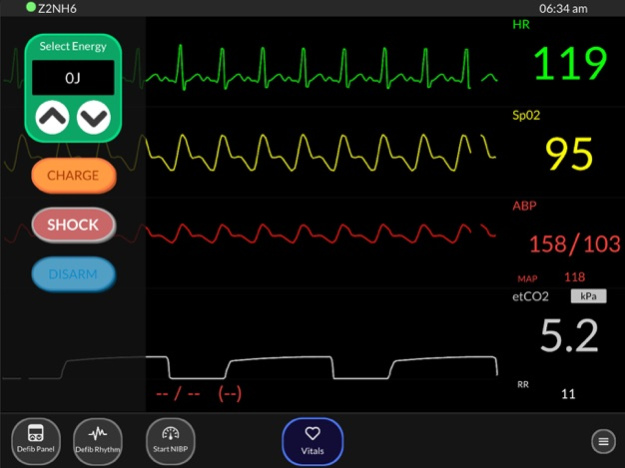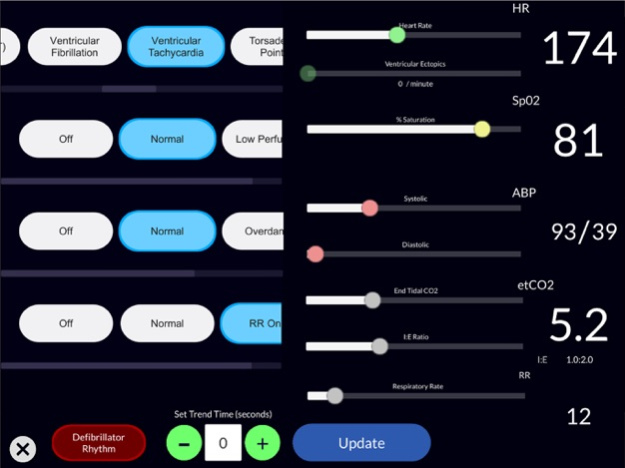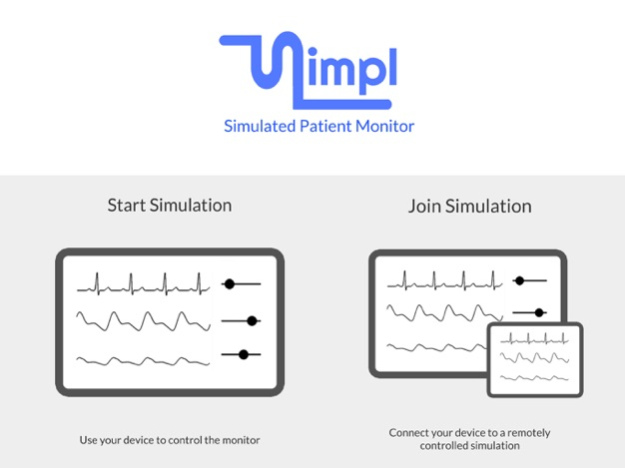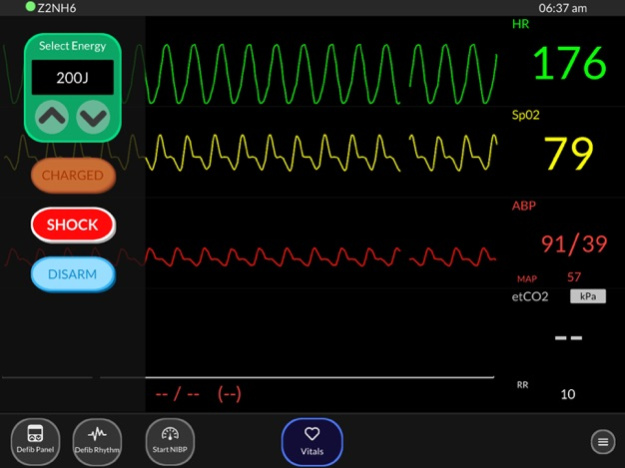Simpl Patient Monitor 1.3.8
Continue to app
Free Version
Publisher Description
Simpl - a Simulated Patient Monitor where you can practice medical simulation training anywhere.
This app allows you to simulate a patient's vital signs on your tablet or phone without using expensive manniquins.
Connect two or more devices together to run a simulation scenario. Use one device to control the vital signs and the other device as a monitor.
Great learning tool for use in resuscitation scenarios and courses such as the Advanced Life Support (ALS) and Advanced Trauma and Life Support (ATLS) courses.
There's no need to be on the same Wi-Fi network, devices can be connected together as long as both are connected to the internet. Each simulated scenario you create generates a unique device code so that you can connect multiple devices to join the simulation.
***********
Features
***********
-Choose from 15 different ECG rhythms
-Adjustable oxygen saturation monitor
-Adjustable arterial blood pressure monitor
-Adjustable capnography and respiratory rate
Chose from the following ECG rhythms:
-Atrial fibrillation
-Atrial flutter - 3:1 and 4:1
-Supraventricular tachycardia
-Heart block - 1st degree, 2nd degree Mobitz I, 2nd degree Mobitz II, 3rd degree
-Ventricular fibrillation
-Ventricular tachycardia
-Torsades de Pointes
-ST elevation
-ST depression
-Asystole
Sep 20, 2019
Version 1.3.8
New features added including:
-Synchronised defibrillation
-Pacing
-Alarms
About Simpl Patient Monitor
Simpl Patient Monitor is a free app for iOS published in the Health & Nutrition list of apps, part of Home & Hobby.
The company that develops Simpl Patient Monitor is Michael George. The latest version released by its developer is 1.3.8.
To install Simpl Patient Monitor on your iOS device, just click the green Continue To App button above to start the installation process. The app is listed on our website since 2019-09-20 and was downloaded 45 times. We have already checked if the download link is safe, however for your own protection we recommend that you scan the downloaded app with your antivirus. Your antivirus may detect the Simpl Patient Monitor as malware if the download link is broken.
How to install Simpl Patient Monitor on your iOS device:
- Click on the Continue To App button on our website. This will redirect you to the App Store.
- Once the Simpl Patient Monitor is shown in the iTunes listing of your iOS device, you can start its download and installation. Tap on the GET button to the right of the app to start downloading it.
- If you are not logged-in the iOS appstore app, you'll be prompted for your your Apple ID and/or password.
- After Simpl Patient Monitor is downloaded, you'll see an INSTALL button to the right. Tap on it to start the actual installation of the iOS app.
- Once installation is finished you can tap on the OPEN button to start it. Its icon will also be added to your device home screen.